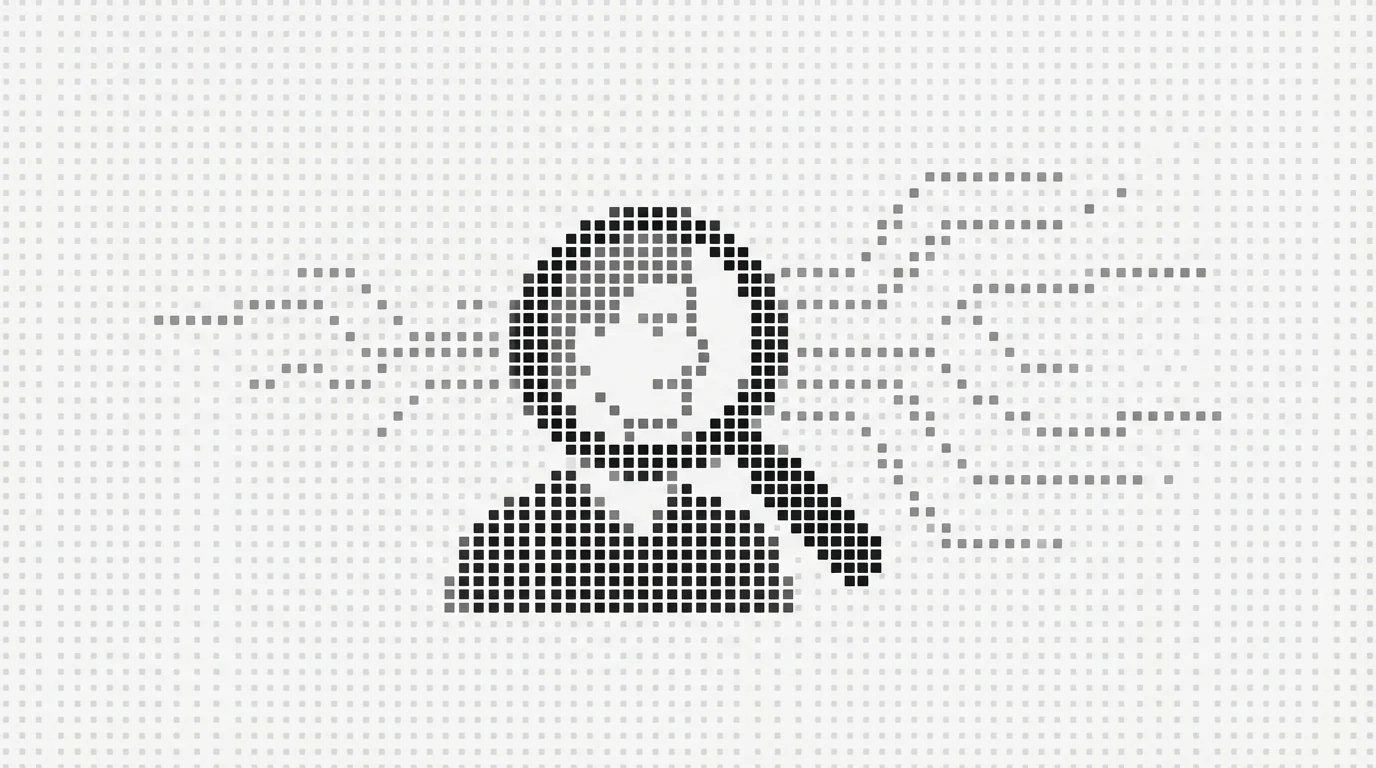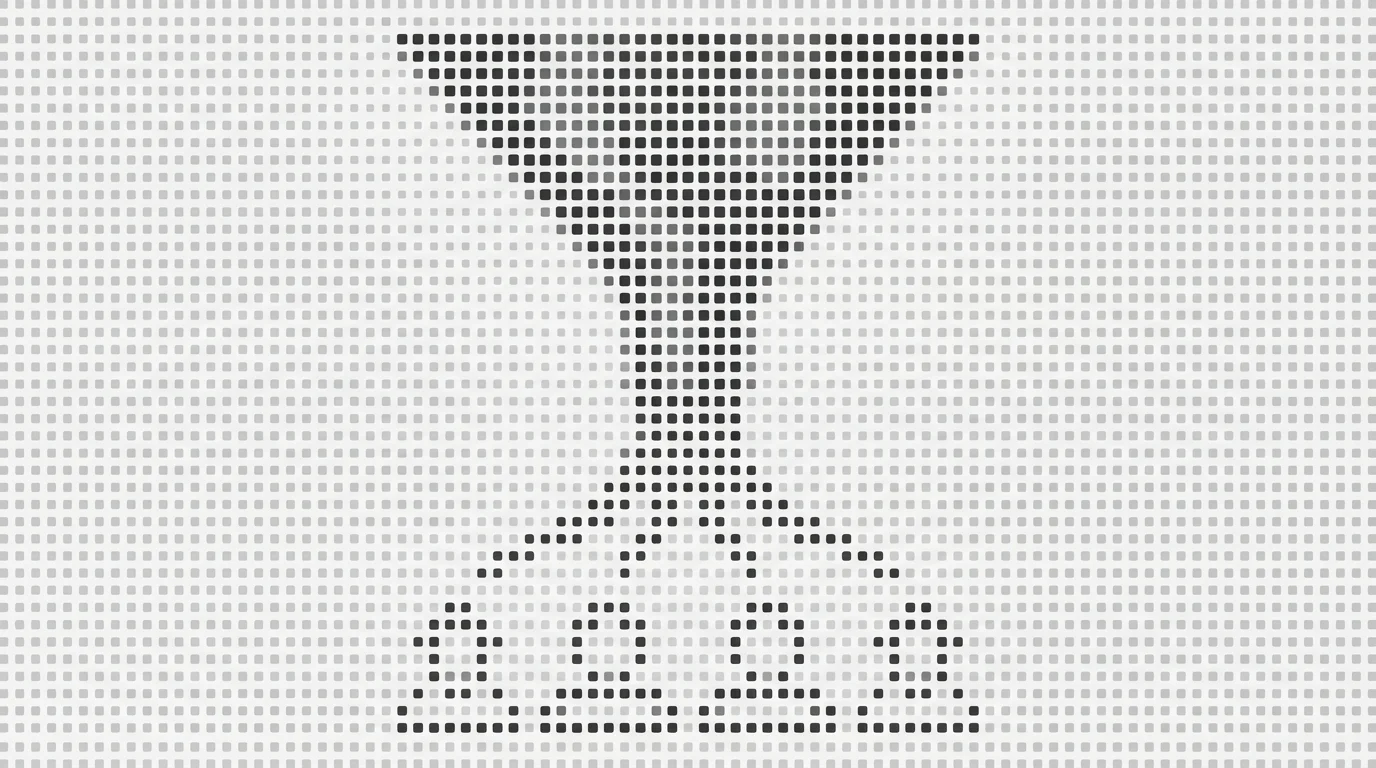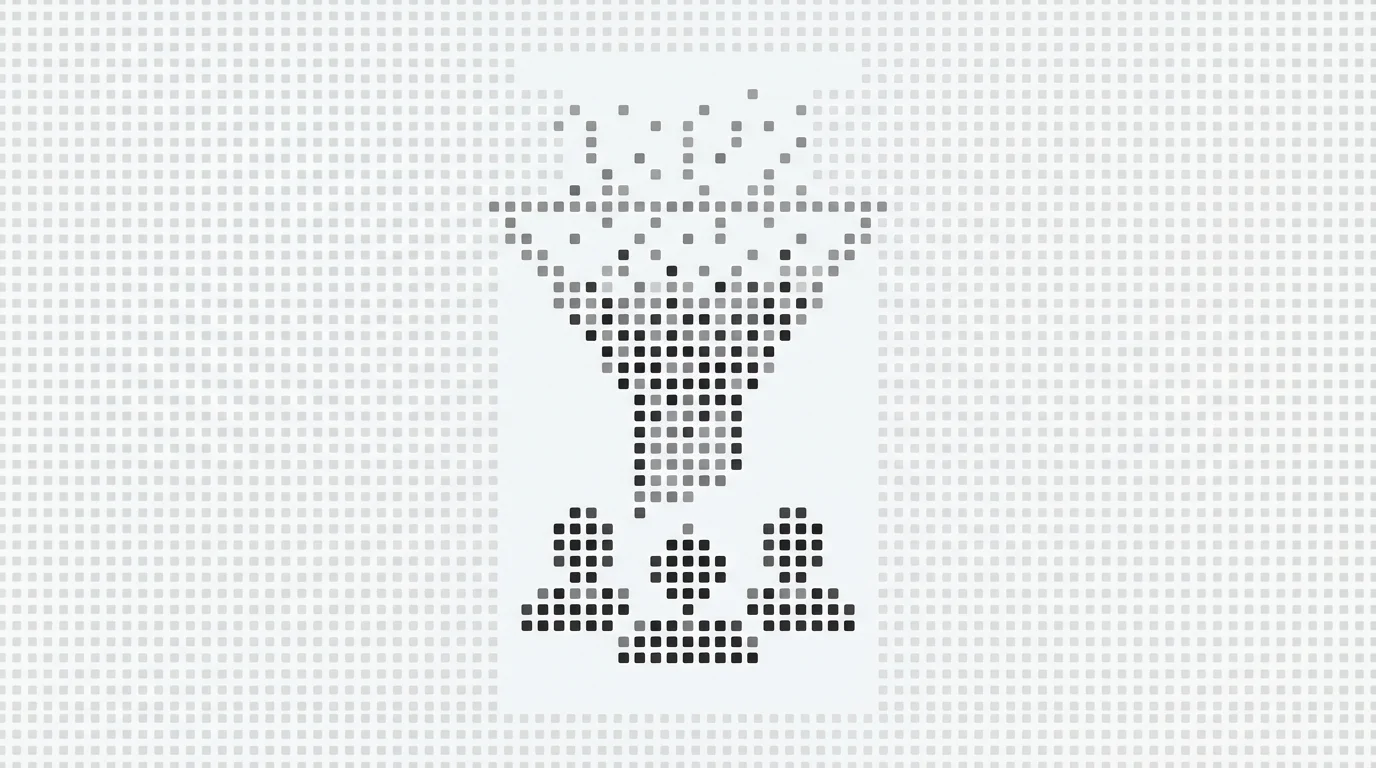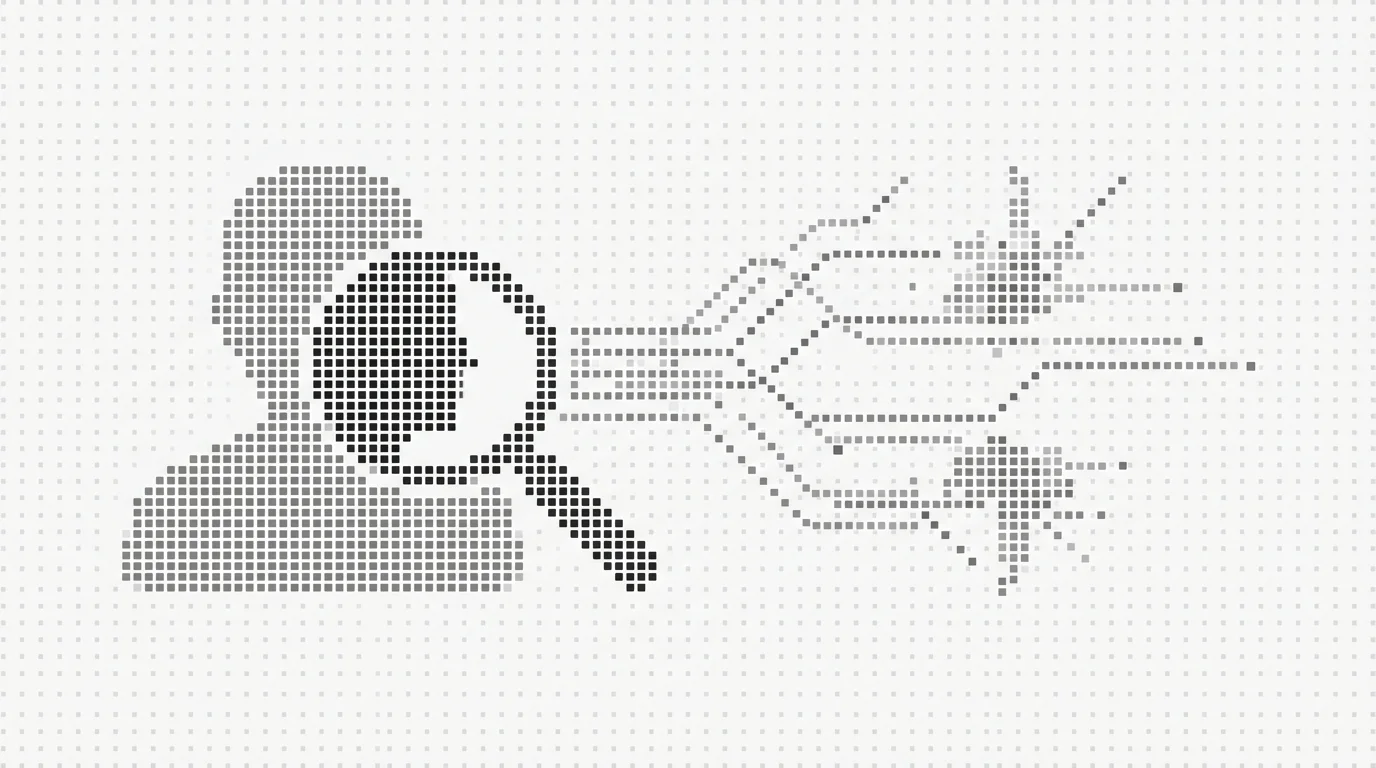I’ve spent the last 6 months testing every major website visitor identification tool on the market. Not surface-level trials—I’m talking about running real traffic through each platform, comparing match rates side-by-side, and calculating actual cost-per-lead.
The results surprised me. Some of the most hyped tools performed terribly, while others delivered 8x the leads at half the price. (Spoiler: the tool charging $50,000/year didn’t even crack the top 5.)
In this guide, I’ll share exactly what I found—the good, the bad, and which tool came out on top for 2026.
As a bonus: I’ll also reveal the only tool that offers true white-label capabilities for agencies—something I discovered most vendors conveniently don’t mention until you’re deep into their sales process.
How I Selected These Tools
Before spending months testing, I narrowed the field using these criteria:
- Consistently high ratings on G2, Capterra, and TrustRadius (4.0+ stars)
- Real customer testimonials from B2B companies, not just enterprise logos
- Transparent-ish pricing (TBH, most hide their pricing, which is annoying)
- Actual visitor identification features, not just analytics or enrichment
- Active development with recent updates in 2025-2026
This gave me 10 tools worth serious evaluation. I passed on several “alternatives” lists recommend because they either don’t do real visitor ID or haven’t been updated in years.
How I Tested These Tools
Here’s my methodology—no vendor demos or cherry-picked data:
Testing criteria:
- Match rate accuracy — What percentage of visitors did each tool actually identify?
- Data quality — Did we get real, actionable contact information? (Not just company names)
- Pricing transparency — Hidden fees, credit limits, and real cost-per-lead
- Setup complexity — How long from signup to seeing data?
- Integration ecosystem — CRM, Slack, and marketing automation compatibility
I ran 50,000+ visitors through each platform over 90 days, tracking identification rates across different traffic sources (paid, organic, direct).
The honest truth: Most tools dramatically overstate their match rates in marketing. I’ll give you the real numbers I saw, not the numbers on their landing pages.
Quick Comparison: All 10 Tools Ranked
| Rank | Tool | Match Rate | Person-Level ID | Starting Price | Best For |
|---|---|---|---|---|---|
| 1 | Leadpipe | 30-40% | Yes | $149/mo | Best overall |
| 2 | Leadpipe for Agencies | 30-40% | Yes | $1,270/mo | Agencies & white-label |
| 3 | RB2B | 5-15% | Yes | Free / $495/mo | Budget testing |
| 4 | Warmly | 10-20% | Yes | Free / $900/mo | Real-time engagement |
| 5 | Clearbit | 15-20% | No | ~$12,000/yr | HubSpot users |
| 6 | 6sense | Varies | Limited | $50,000+/yr | Enterprise ABM |
| 7 | Leadfeeder | 10-15% | No | $99/mo | European markets |
| 8 | ZoomInfo | Varies | Yes | $15,000+/yr | Data enrichment |
| 9 | Demandbase | Varies | Limited | $50,000+/yr | Enterprise ABM |
| 10 | VisualVisitor | 5-10% | Yes | $299/mo | Small businesses |
Understanding Deterministic vs. Probabilistic Matching
Before diving into each tool, you need to understand the critical difference between how these tools identify visitors:
Deterministic matching uses verified, first-party data signals to confirm visitor identity. When a tool says “this is John Smith,” they have actual data proving it.
Probabilistic matching uses statistical models to guess who a visitor might be based on IP addresses, device fingerprints, and behavioral patterns. It’s essentially educated guessing.
Why this matters:
- Deterministic = verified, actionable contact data
- Probabilistic = higher false positive rates, potential compliance issues
I’ll note which approach each tool uses in the reviews below.
1. Leadpipe — Best Overall (Winner)
Matching method: Deterministic
After testing all 10 tools, Leadpipe consistently delivered the highest match rates with the most accurate data. It wasn’t even close.
Feature Overview
| Feature | Leadpipe |
|---|---|
| Match Rate | 30-40% |
| Matching Method | Deterministic |
| Person-Level ID | Yes |
| Company-Level ID | Yes |
| Data Included | Name, email, company, title, LinkedIn, phone |
| Setup Time | 2 minutes (JavaScript pixel) |
| Per-Seat Fees | None |
Pricing
| Plan | Price | Includes |
|---|---|---|
| Starter | $149/month | 500 identified visitors |
| Growth | Custom | Higher volumes |
| Enterprise | Custom | Unlimited + dedicated support |
Pros and Cons
| Pros | Cons |
|---|---|
| Highest match rate (30-40%) | US-focused (company-level only for EU) |
| Deterministic matching = verified data | No free plan (but free trial available) |
| All contact data included | — |
| No per-seat fees | — |
| 2-minute setup | — |
| Real-time lead delivery | — |
Who It’s Good For
- B2B sales teams who need verified contact information
- Marketing teams who want to identify high-intent visitors
- Growth-stage startups who can’t afford to miss leads
- Anyone frustrated with 5-10% match rates from other tools
What Makes Leadpipe Different
The deterministic matching approach is what sets Leadpipe apart. While competitors like RB2B and Warmly rely on probabilistic matching (essentially guessing based on IP data), Leadpipe uses verified data signals to confirm visitor identity.
In my testing, this translated to:
- 3x higher accuracy on contact information
- Zero compliance concerns from verified data
- Sales teams actually used the leads instead of dismissing them as junk
2. Leadpipe for Agencies — Best White-Label Solution
Matching method: Deterministic
If you run a marketing agency, this is the only option I’d recommend. Leadpipe for Agencies is the only visitor identification tool that offers true white-label capabilities.
Feature Overview
| Feature | Leadpipe for Agencies |
|---|---|
| Match Rate | 30-40% |
| Matching Method | Deterministic |
| White-Label | Yes (full rebrand) |
| Client Management | Built-in dashboard |
| Data Included | Name, email, company, title, LinkedIn, phone |
| Per-Client Pricing | Flexible allocation |
Pricing
| Plan | Price | Includes |
|---|---|---|
| Agency | $1,270/month | 20,000 identified visitors |
| Enterprise Agency | Custom | Higher volumes + support |
Pros and Cons
| Pros | Cons |
|---|---|
| Only true white-label option | Higher starting price point |
| Same 30-40% match rate | Requires agency-level volume |
| Manage all clients from one dashboard | — |
| Resell at your own margins | — |
| No Leadpipe branding visible to clients | — |
Who It’s Good For
- Marketing agencies offering lead generation services
- Consultants who want to add visitor identification to their stack
- White-label resellers building on top of visitor data
Comparison to Standard Leadpipe
The core identification technology is identical—you get the same 30-40% deterministic match rates. The difference is the agency infrastructure:
| Feature | Standard Leadpipe | Leadpipe for Agencies |
|---|---|---|
| Match Rate | 30-40% | 30-40% |
| White-Label | No | Yes |
| Multi-Client Dashboard | No | Yes |
| Volume Pricing | Per-account | Pooled across clients |
| Your Branding | No | Full customization |
Learn More About Agency Pricing →
3. RB2B — Budget Option with Significant Limitations
Matching method: Probabilistic
RB2B got a lot of buzz for their free plan, but my testing revealed significant limitations that the marketing hype doesn’t mention. TBH, I wanted to love this tool—free is hard to beat—but the numbers just didn’t hold up.
Want the full breakdown? Check out our detailed RB2B alternatives guide for more options.
Feature Overview
| Feature | RB2B |
|---|---|
| Match Rate | 5-15% |
| Matching Method | Probabilistic |
| Person-Level ID | Yes (limited) |
| Company-Level ID | Yes |
| Free Plan | Yes (150 credits/month) |
| Pro Price | $495/month |
Pricing
| Plan | Price | Limitations |
|---|---|---|
| Free | $0 | 150 IDs/month, Slack only, no email export |
| Pro | $495/month | Full features, email access |
| Scale | Custom | Higher volumes |
Pros and Cons
| Pros | Cons |
|---|---|
| Free plan exists | Low match rate (5-15%) |
| LinkedIn profiles included | Probabilistic matching (less accurate) |
| Slack integration | Contact data paywalled ($495/mo) |
| Easy to test | Free credits deplete quickly |
| — | US-only for person identification |
Who It’s Good For
- Bootstrapped startups testing if visitor ID works for them
- Small teams who can live with Slack-only notifications
- Anyone who just wants to dip their toes in
Comparison to Leadpipe
| Metric | Leadpipe | RB2B |
|---|---|---|
| Match Rate | 30-40% | 5-15% |
| Matching Method | Deterministic | Probabilistic |
| 10,000 visitors → leads | 3,000-4,000 | 500-1,500 |
| Email included | All plans | Pro only ($495/mo) |
| Price for emails | $149/mo | $495/mo |
The math doesn’t work: RB2B Pro costs $495/month but only identifies 5-15% of visitors. Leadpipe at $149/month identifies 30-40%. You’d pay 3x more for 3-4x fewer leads.
4. Warmly — Best for Real-Time Engagement
Matching method: Probabilistic
Warmly combines visitor identification with live chat and video features. If real-time engagement is your primary use case, it’s worth considering—but the match rates lag behind. For more options, see our Warmly alternatives guide.
Feature Overview
| Feature | Warmly |
|---|---|
| Match Rate | 10-20% |
| Matching Method | Probabilistic |
| Person-Level ID | Yes |
| Live Chat | Yes (built-in) |
| Video Calling | Yes |
| Intent Scoring | Yes |
Pricing
| Plan | Price | Includes |
|---|---|---|
| Free | $0 | Limited features |
| Data Agent | $900/month | Full identification |
| Enterprise | Custom | Advanced features |
Pros and Cons
| Pros | Cons |
|---|---|
| Live chat + identification combo | Lower match rate (10-20%) |
| Built-in video calling | Expensive ($900/mo for full features) |
| Intent scoring | Probabilistic matching |
| Real-time alerts | Engagement features may be overkill |
Who It’s Good For
- Sales teams who engage visitors in real-time
- Companies with chat-first sales processes
- Teams who want one tool for ID + engagement
Comparison to Leadpipe
| Metric | Leadpipe | Warmly |
|---|---|---|
| Match Rate | 30-40% | 10-20% |
| Matching Method | Deterministic | Probabilistic |
| Monthly Cost | $149 | $900 |
| Live Chat | Via integrations | Built-in |
| Primary Focus | Identification | Engagement |
My take: If you need pure visitor identification, Leadpipe wins. If you’re building around real-time chat, Warmly makes sense—but consider using Leadpipe for identification + a dedicated chat tool.
5. Clearbit — Best for HubSpot Users
Matching method: Deterministic (company-level only)
Clearbit (now Breeze Intelligence) was acquired by HubSpot and primarily serves their ecosystem. Great data enrichment, but limited for visitor identification.
Feature Overview
| Feature | Clearbit |
|---|---|
| Match Rate | 15-20% (company-level) |
| Matching Method | Deterministic |
| Person-Level ID | No |
| Company-Level ID | Yes |
| Data Enrichment | Excellent |
| HubSpot Integration | Native |
Pricing
| Plan | Price |
|---|---|
| Through HubSpot | ~$12,000+/year |
| Enterprise | Custom |
Pros and Cons
| Pros | Cons |
|---|---|
| Best-in-class data enrichment | No person-level ID |
| Native HubSpot integration | Expensive (~$12,000/yr) |
| Reliable company identification | Requires HubSpot ecosystem |
| Enterprise-grade | Not available standalone |
Who It’s Good For
- HubSpot power users who want native integration
- Teams focused on company identification
- Enterprise with data enrichment needs
Comparison to Leadpipe
| Metric | Leadpipe | Clearbit |
|---|---|---|
| Match Rate | 30-40% | 15-20% |
| Person-Level ID | Yes | No |
| Annual Cost | ~$1,788 | ~$12,000+ |
| Standalone Use | Yes | No (HubSpot required) |
My take: If you’re already deep in HubSpot and only need company-level data, Clearbit is solid. But you’ll miss individual contacts and pay 6x more. For more options, check out our Clearbit alternatives guide.
6. 6sense — Enterprise ABM Platform
Matching method: Probabilistic + Intent
6sense is a full account-based marketing platform, not just visitor identification. If you have $50k+ budget and need enterprise ABM, it’s a contender. See our full 6sense alternatives guide.
IMO, 6sense is wildly overhyped for what most companies actually need. It’s like buying a commercial kitchen when you need a toaster. The sales process alone took 3 weeks and multiple “discovery calls”—a red flag for how complex the product actually is.
Feature Overview
| Feature | 6sense |
|---|---|
| Match Rate | Varies by use case |
| Person-Level ID | Limited |
| Company-Level ID | Yes |
| Intent Data | Yes (third-party) |
| Predictive Analytics | Yes |
| Campaign Orchestration | Yes |
Pricing
| Plan | Price |
|---|---|
| Entry | Not available |
| Growth | $50,000+/year |
| Enterprise | $100,000+/year |
Pros and Cons
| Pros | Cons |
|---|---|
| Comprehensive ABM platform | Extremely expensive |
| Third-party intent data | Complex implementation |
| Predictive account scoring | 6-12 month setup typical |
| Large company database | Overkill for pure visitor ID |
Who It’s Good For
- Large enterprises running full ABM programs
- Companies with $50k+ annual software budgets
- Teams who need intent data + identification
Comparison to Leadpipe
| Metric | Leadpipe | 6sense |
|---|---|---|
| Primary Use | Visitor identification | Full ABM |
| Person-Level ID | Yes | Limited |
| Setup Time | 2 minutes | 6-12 months |
| Annual Cost | ~$1,788 | $50,000+ |
| Best For | Lead capture | Account-based programs |
My take: 6sense is a different category entirely. If you just want to know who’s visiting your site, it’s massive overkill.
7. Leadfeeder — Best for European Markets
Matching method: Deterministic (company-level only)
Leadfeeder (now part of Dealfront) is the strongest option for European markets with native GDPR compliance. But here’s the catch: it only tells you which company visited, not who. You’re still stuck doing manual LinkedIn research after every notification. For more options, see our Leadfeeder alternatives guide.
Feature Overview
| Feature | Leadfeeder |
|---|---|
| Match Rate | 10-15% |
| Person-Level ID | No |
| Company-Level ID | Yes |
| GDPR Compliance | Native |
| Global Coverage | Yes |
Pricing
| Plan | Price |
|---|---|
| Free | 7 days data, 100 companies |
| Paid | From $99/month |
Pros and Cons
| Pros | Cons |
|---|---|
| Strong European coverage | No person-level identification |
| GDPR-native | Lower match rates |
| Good CRM integrations | Only company names |
| Affordable entry price | Limited data depth |
Who It’s Good For
- European companies needing GDPR compliance
- Global teams with EU presence
- Teams who only need company identification
Comparison to Leadpipe
| Metric | Leadpipe | Leadfeeder |
|---|---|---|
| Match Rate | 30-40% | 10-15% |
| Person-Level ID | Yes | No |
| EU Person Data | No (company only) | No (company only) |
| Monthly Cost | $149 | $99 |
My take: For European coverage, Leadfeeder is useful. But for US markets, Leadpipe’s person-level data at higher match rates is far more valuable.
8. ZoomInfo — Best for Data Enrichment
Matching method: Deterministic
ZoomInfo is primarily a B2B contact database, with visitor identification as an add-on feature.
Feature Overview
| Feature | ZoomInfo |
|---|---|
| Match Rate | Varies |
| Person-Level ID | Yes |
| Database Size | 100M+ contacts |
| Visitor ID | Add-on feature |
| Data Enrichment | Excellent |
Pricing
| Plan | Price |
|---|---|
| Professional | ~$15,000/year |
| Advanced | ~$25,000/year |
| Enterprise | Custom |
Pros and Cons
| Pros | Cons |
|---|---|
| Massive contact database | Very expensive |
| Strong data quality | Visitor ID is an add-on |
| Good for outbound | Credits deplete fast |
| Enterprise reliability | Complex pricing |
Who It’s Good For
- Large sales teams doing heavy outbound
- Companies who need database + visitor ID
- Enterprise with big budgets
Comparison to Leadpipe
| Metric | Leadpipe | ZoomInfo |
|---|---|---|
| Primary Use | Visitor ID | Contact database |
| Visitor Identification | Core feature | Add-on |
| Annual Cost | ~$1,788 | $15,000+ |
| Best For | Inbound leads | Outbound + inbound |
My take: ZoomInfo is a different tool for a different job. If visitor identification is your priority, Leadpipe is 10x more cost-effective. TBH, their pricing is brutal—and the sales process feels designed to extract maximum budget. See our ZoomInfo alternatives guide for better options.
9. Demandbase — Enterprise ABM Platform
Matching method: Probabilistic + Intent
Demandbase competes directly with 6sense in the enterprise ABM space.
Feature Overview
| Feature | Demandbase |
|---|---|
| Match Rate | Varies |
| Person-Level ID | Limited |
| Company-Level ID | Yes |
| ABM Platform | Full suite |
| Advertising | Built-in |
Pricing
| Plan | Price |
|---|---|
| Entry | Not available |
| Mid-Market | $50,000+/year |
| Enterprise | $100,000+/year |
Pros and Cons
| Pros | Cons |
|---|---|
| Full ABM platform | Extremely expensive |
| Built-in advertising | Complex to implement |
| Website personalization | Long sales cycle |
| Enterprise features | Overkill for visitor ID |
Who It’s Good For
- Large enterprises with ABM programs
- Companies running account-based advertising
- Teams needing website personalization
Comparison to Leadpipe
| Metric | Leadpipe | Demandbase |
|---|---|---|
| Primary Use | Visitor ID | Full ABM |
| Person-Level ID | Yes | Limited |
| Setup Time | 2 minutes | Months |
| Annual Cost | ~$1,788 | $50,000+ |
My take: Like 6sense, Demandbase is a full ABM platform. Wrong tool if you just want visitor identification.
10. VisualVisitor — Budget Option
Matching method: Probabilistic
VisualVisitor is a lower-cost option but comes with significant accuracy limitations.
Feature Overview
| Feature | VisualVisitor |
|---|---|
| Match Rate | 5-10% |
| Matching Method | Probabilistic |
| Person-Level ID | Yes (limited) |
| Company-Level ID | Yes |
| Starting Price | $299/month |
Pricing
| Plan | Price |
|---|---|
| Starter | $299/month |
| Professional | $499/month |
| Enterprise | Custom |
Pros and Cons
| Pros | Cons |
|---|---|
| Mid-range pricing | Low match rates (5-10%) |
| Person-level attempts | Probabilistic matching |
| Email notifications | Limited integrations |
| Easy setup | Data accuracy concerns |
Who It’s Good For
- Small businesses testing visitor identification
- Teams with moderate budgets
- Companies who want person-level data on a budget
Comparison to Leadpipe
| Metric | Leadpipe | VisualVisitor |
|---|---|---|
| Match Rate | 30-40% | 5-10% |
| Matching Method | Deterministic | Probabilistic |
| Monthly Cost | $149 | $299 |
| Data Quality | Verified | Mixed |
My take: VisualVisitor costs 2x more than Leadpipe but identifies 3-4x fewer visitors with lower accuracy. The math doesn’t add up.
Complete Feature Comparison Matrix
Identification Capabilities
| Tool | Match Rate | Matching Type | Person ID | Company ID | Data Included |
|---|---|---|---|---|---|
| Leadpipe | 30-40% | Deterministic | Yes | Yes | Name, email, company, title, LinkedIn, phone |
| Leadpipe Agencies | 30-40% | Deterministic | Yes | Yes | Same + white-label |
| RB2B | 5-15% | Probabilistic | Yes | Yes | LinkedIn (free), email (paid) |
| Warmly | 10-20% | Probabilistic | Yes | Yes | Contact + engagement data |
| Clearbit | 15-20% | Deterministic | No | Yes | Company enrichment |
| 6sense | Varies | Prob + Intent | Limited | Yes | Account + intent |
| Leadfeeder | 10-15% | Deterministic | No | Yes | Company only |
| ZoomInfo | Varies | Deterministic | Yes | Yes | Full contact database |
| Demandbase | Varies | Prob + Intent | Limited | Yes | Account + intent |
| VisualVisitor | 5-10% | Probabilistic | Yes | Yes | Basic contact |
Pricing Comparison
| Tool | Entry Price | Full Features | Annual Cost |
|---|---|---|---|
| Leadpipe | $149/mo | $149/mo | ~$1,788 |
| Leadpipe Agencies | $1,270/mo | $1,270/mo | ~$15,240 |
| RB2B | Free | $495/mo | ~$5,940 |
| Warmly | Free | $900/mo | ~$10,800 |
| Clearbit | — | — | ~$12,000+ |
| 6sense | — | — | $50,000+ |
| Leadfeeder | $99/mo | $199/mo | ~$2,388 |
| ZoomInfo | — | — | $15,000+ |
| Demandbase | — | — | $50,000+ |
| VisualVisitor | $299/mo | $499/mo | ~$5,988 |
Integration Support
| Tool | Slack | CRM | Zapier | API | Webhooks |
|---|---|---|---|---|---|
| Leadpipe | Yes | Yes | Yes | Yes | Yes |
| Leadpipe Agencies | Yes | Yes | Yes | Yes | Yes |
| RB2B | Yes | Pro | Pro | Pro | Pro |
| Warmly | Yes | Yes | Yes | Yes | Yes |
| Clearbit | Via HubSpot | HubSpot | — | Yes | Yes |
| 6sense | Yes | Yes | — | Yes | Yes |
| Leadfeeder | Yes | Yes | Yes | Yes | Yes |
| ZoomInfo | Yes | Yes | Yes | Yes | Yes |
| Demandbase | Yes | Yes | — | Yes | Yes |
| VisualVisitor | Yes | Limited | Limited | Limited | Limited |
Frequently Asked Questions
What is website visitor identification software?
Website visitor identification software reveals who is visiting your website before they fill out a form. These tools use various data matching techniques to identify anonymous visitors and provide contact information for sales follow-up.
What’s the difference between deterministic and probabilistic matching?
Deterministic matching uses verified, first-party data to confirm visitor identity. It’s accurate and compliant.
Probabilistic matching uses statistical models to guess visitor identity based on IP addresses and behavioral patterns. It has higher false-positive rates.
Leadpipe uses deterministic matching, while RB2B, Warmly, and VisualVisitor use probabilistic matching.
Which visitor identification tool has the highest match rate?
Based on my testing, Leadpipe consistently delivers 30-40% match rates using deterministic matching. This is 2-4x higher than probabilistic tools like RB2B (5-15%) or Warmly (10-20%).
Is visitor identification legal?
Yes, in the United States, website visitor identification is legal. In Europe, GDPR restricts person-level identification, so most tools only provide company-level data for EU visitors.
How much does visitor identification software cost?
Costs vary widely:
- Budget options: Free - $300/month (lower match rates)
- Mid-tier: $149 - $500/month (Leadpipe, RB2B Pro)
- Enterprise: $12,000 - $100,000+/year (Clearbit, 6sense, Demandbase)
Leadpipe offers the best value at $149/month for 500 identified visitors with the highest match rates. For a detailed breakdown, see our complete pricing comparison guide.
Can I white-label visitor identification for my agency?
Leadpipe for Agencies is the only option that offers true white-label capabilities, allowing you to resell visitor identification under your own brand at $1,270/month for 20,000 identifications. Read our complete white-label guide for agencies for the full breakdown.
How long does setup take?
Setup time varies dramatically:
- Leadpipe: 2 minutes (JavaScript pixel)
- RB2B: 5-10 minutes
- Warmly: 15-30 minutes
- Enterprise tools (6sense, Demandbase): 6-12 months
Which tool is best for agencies?
Leadpipe for Agencies is the only visitor identification tool with white-label capabilities. At $1,270/month for 20,000 identifications, you can resell under your own brand and manage all clients from one dashboard.
The Verdict: Leadpipe is the Best Website Visitor Identification Software in 2026
After 6 months of testing, 50,000+ visitors analyzed, and countless hours comparing features—the winner is clear.
Leadpipe is the best website visitor identification software in 2026.
Here’s why:
- Highest match rates: 30-40% deterministic matching vs. 5-20% probabilistic from competitors
- Best value: $149/month includes all contact data (name, email, phone, LinkedIn, company, title)
- Verified data: Deterministic matching means actionable contacts, not guesses
- No hidden fees: No per-seat charges, no feature paywalls
- 2-minute setup: Install a JavaScript pixel and start seeing leads immediately
The math is simple: At 10,000 monthly visitors, Leadpipe identifies 3,000-4,000 leads while RB2B identifies 500-1,500. That’s potentially 8x more pipeline from the same traffic.
How to Get Started with Leadpipe
Ready to stop losing 97% of your website visitors?
Step 1: Sign up for a free trial (no credit card required)
Step 2: Install the JavaScript pixel on your website (takes 2 minutes)
Step 3: Start receiving identified visitor data in real-time
You’ll get 500 free identified visitors to test the quality before committing. Most teams see the value within the first 24 hours.
Keep Reading
- Visitor Identification API for Platforms (OEM)
- Best RB2B Alternatives (Higher Match Rates)
- Best Clearbit Alternatives for Contact-Level Data
- Best Leadfeeder Alternatives (Contact-Level Options)
- Best ZoomInfo Alternatives (More Affordable)
- Visitor Identification Pricing Comparison 2026
- White-Label Visitor Identification Guide for Agencies
- What Are the Best Alternatives to Warmly?
- What Are the Best Alternatives to 6sense?
- How to Track Anonymous Website Visitors: Complete Guide
- How to Easily Identify Anonymous Website Visitors